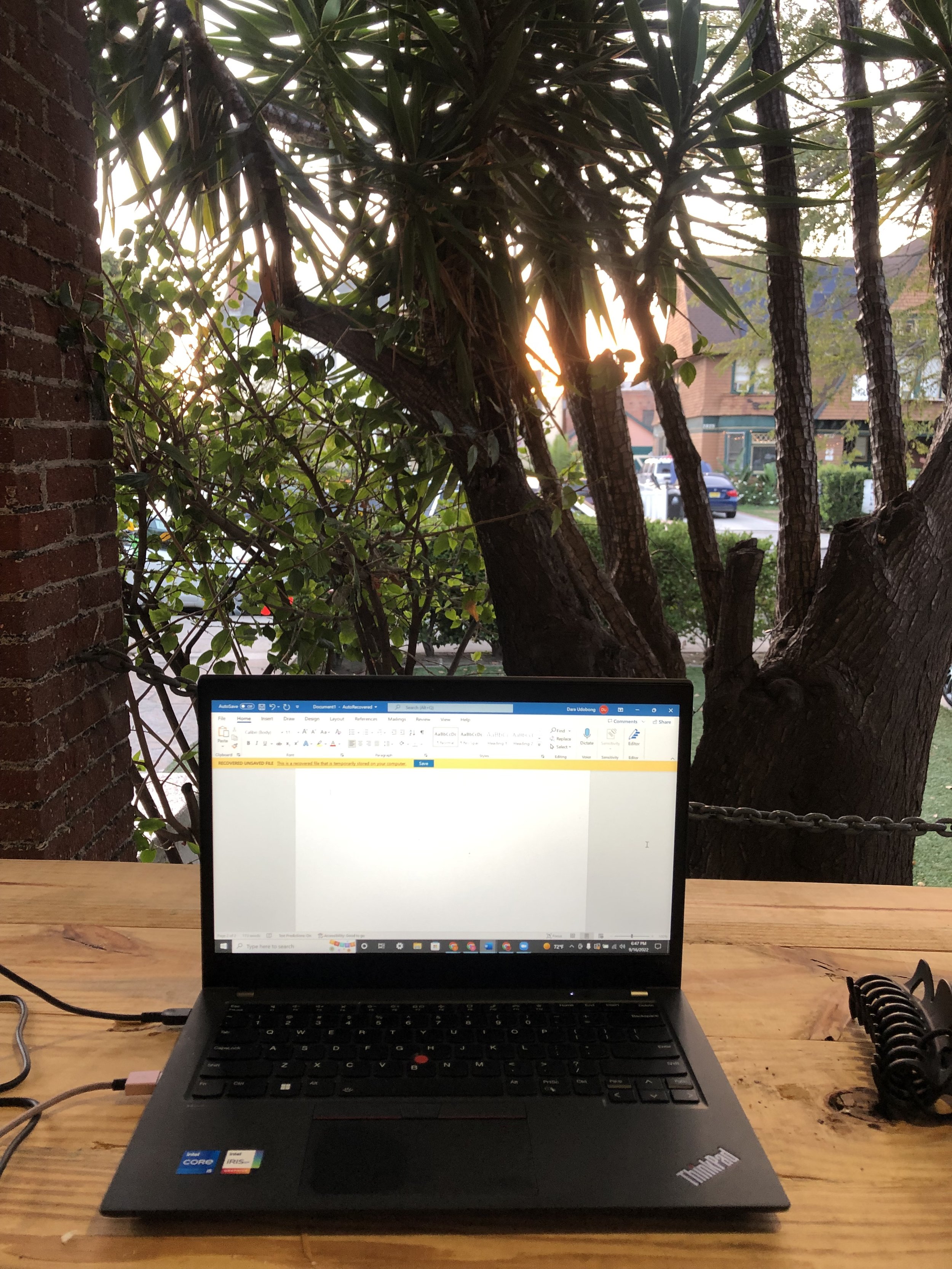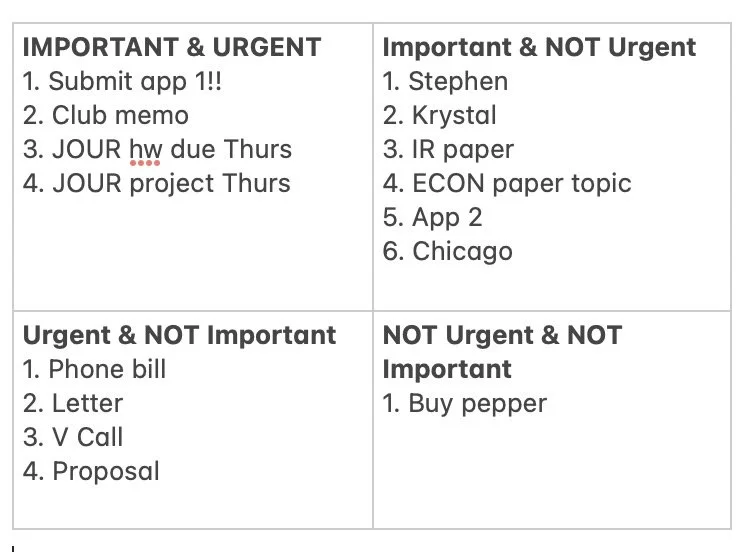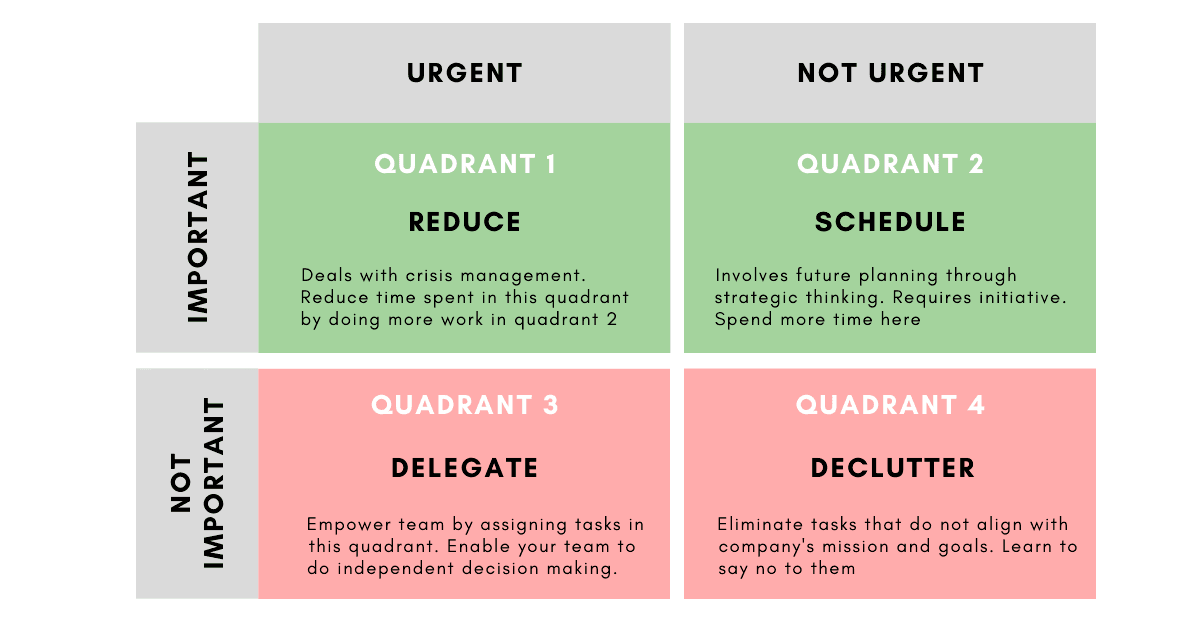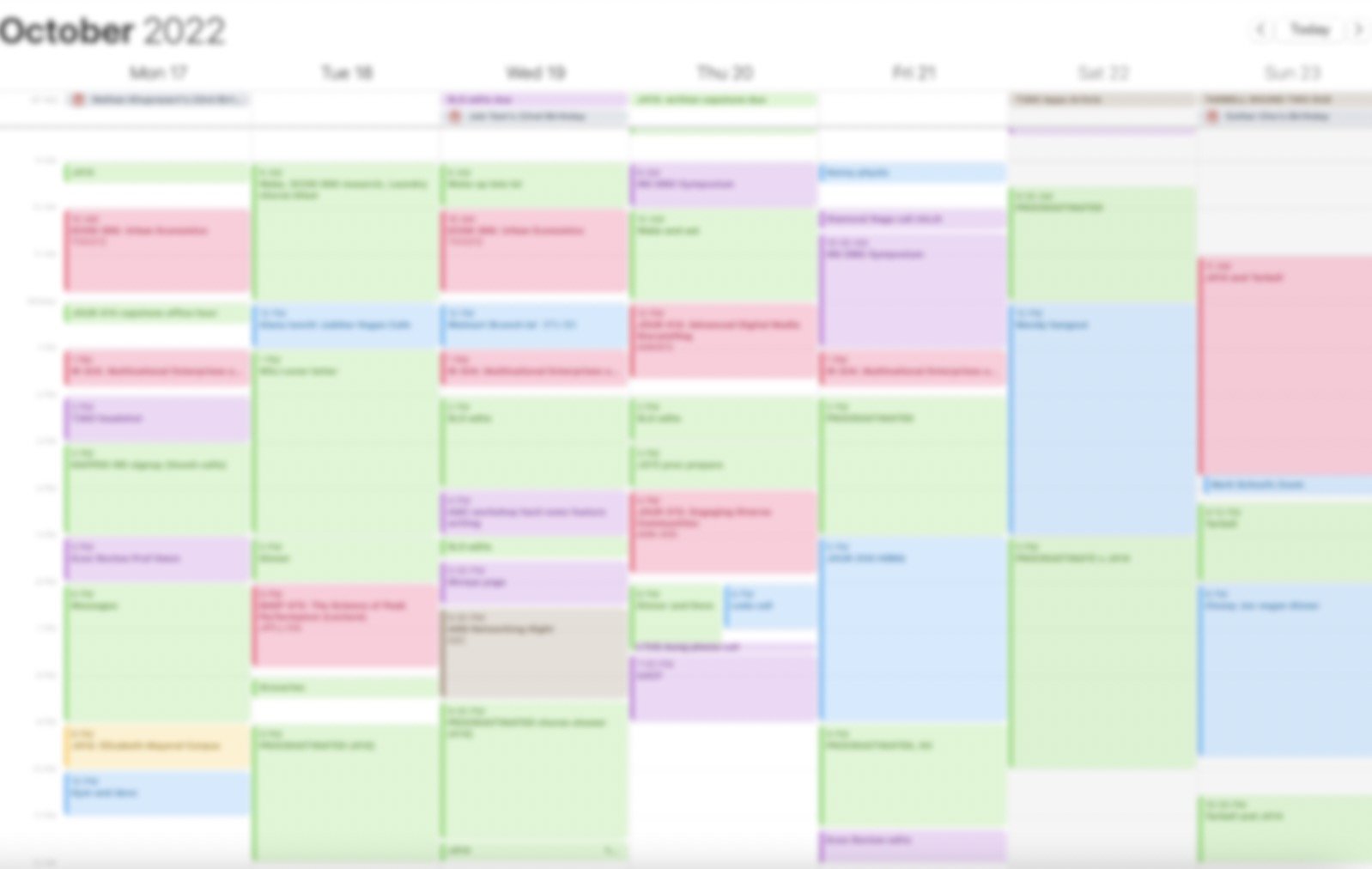I’ve Tried Soooo Many Planning Systems: Here’s The Good, The Bad, and The Unproductive
By: Ngai Yeung ‘23
In college, our time and attention is split between buckets such as chores, career, school, social life, health, finances, and many more. How on earth are we supposed to keep track of everything we have to do? I’ve experimented with a whole variety of apps and methods throughout the years — here’s my ranking of the ones I’ve tried from worst to best. Hopefully, you’ll find a system you connect with here.
Plain old memory
This might work if you’re in middle school, but please do not attempt in college. Unless you’re some big-brained prodigy, in which case why are you even reading this, you will NOT be able to remember all of the things you have to do on top of school.
Pro: Best accessibility. Effortless and easy to use
Con: Side effects include: tasks left undone, life thrown into chaos, massive regret
Habitica
In 10th grade, when I was going through yet another spell of rock-bottom motivation, I indulged in one of my favorite ways to procrastinate — Googling productivity hacks. Through this, I discovered Habitica, a habit-building and productivity app that gamifies your life to-do list. You assign a monetary value to each to-do item: the bigger the task, the more in-game coins you earn. You can then buy rewards such as costumes for your avatars, or rewards you assign for yourself such as one episode on Netflix. It’s basically a to-do list disguised as a cute 8-bit role playing game replete with dragons and boss battles.
I rallied my friend group to start accounts and play with me because you can form parties and go on quests together to fight monsters by completing tasks. It was fun for a hot second, but I gave up after two weeks. It was just too much to handle. Having to assign a monetary value to everything was tiring. The design and all the customization options were also just too much when I wanted order and simplicity in my life. Besides, the whole reward system is pretty meaningless when you don’t have the self-discipline to only watch that episode when you cash in. Within a few more months the rest of my friends gave it up too.
Pros: Fun. Motivational potential. Social accountability aspect
Cons: Questionable effectiveness, kind of bothersome
Reminders app
As an Apple user, the Reminders app started out alright. It was basic, functional and straightforward. I could easily label and sort tasks by category, priority level, and due date. It was satisfying to see the whole list of things I’ve completed under the done column. As time went by, however, I got bored. I wanted something a bit fancier, something that could tell me how I spent my time or what the status of my bigger tasks were when I had multiple projects going on. The minor bugs and Siri suggestions were also annoying. But my biggest headache and the dealbreaker was that if I accidentally put down a reminder on my local device instead of iCloud, they wouldn’t sync across devices, and I would either miss or duplicate the to-do item. I dropped Reminders after a few short months.
Pros: Basic and functional. Syncing across multiple devices for Apple users
Cons: Buggy, annoying, dull
Eisenhower Matrix
It sounds fancy and all, but the Eisenhower matrix is basically just a simple 2x2 table that helps you prioritize your tasks. In the lower right quadrant are tasks that are neither important nor urgent. If so, why even do them? Get rid of them. In the bottom left quadrant, put down things that are urgent but not that important. Delegate them away. The upper left quadrant includes things that are not urgent but important. Schedule a time to get them out of the way. Finally, the upper right quadrant is for tasks that are both important and urgent. Do them right now!
The matrix is helpful for visualizing what to do first when there’s too much you need to get done, but it can get crowded if you have a ton of tasks from different areas of your life. It’s also hard to tell when things are due when everything is just listed in a box with no sorting function.
Pros: Straightforward. Helps you prioritize and make better decisions
Cons: Clumpy, unorganized
Notion
If you know this app, it’s probably because someone you know uses it religiously and has raved to you — multiple times — about it. For good reason: It's one of the most powerful and flexible all-in-one productivity tools out there, and it’s free! From mood boards and Trello-style kanban boards to databases and calendars, Notion has it all. It’s highly customizable, which is why there’s a strong community around the app as people show off their beautiful dashboards. Because you can open multiple pages and sections within Notion, kind of like a note taking app, many users go beyond to-do lists and dump their whole life in there from finances and habit trackers to personal journals and movie lists.
I too went crazy with my own Notion space after discovering it early on in college but soon realized that I used it more as a fun playground rather than a productivity tool. I frequently got sidetracked creating fun things all the time like a mini-gallery of my favorite fictional characters, a fun database of cool internet tools, side-by-side song lyric translations of songs in different languages, and other wacky stuff. I was definitely not getting any work done.
Pros: So! Many! Functions! My favorite is the ability to minimize and expand a bullet point
Cons: Too complicated, temptation to mega procrastinate by customizing and decorating everything
Physical or digital sticky notes
Despite how old school sticky notes are, they work surprisingly well. Using the Stickies app on my laptop and making the note hover above my windows serves as a great constant reminder of things I need to get done. It bugs you gently by being in your face. I’d also put sticky notes for important things on my laptop or on my desk at home physically so I wouldn’t forget. Usually, these are for miscellaneous chores that need to be done within the next few days in between pockets of time, like calling customer service to get a refund. It’s also just satisfying to cross off or peel off your sticky when you’re done.
That being said, sticky notes aren’t exactly portable, so if you suddenly think of something you can’t just whip out your phone and type it down. Also, there isn’t enough space for you to write down a whole day’s worth of tasks, so it’s best to use sticky notes as a supplement to whatever productivity system you already use.
Pros: In your face. Hard to ignore
Cons: Accessibility is limited, decentralized
Plain old notes app
At some point in college, I was so overwhelmed with all the things I needed to do I just gave up and listed them all in my Notes app. I’d put down tasks I needed to get done today in bullet point form under a sloppy, fraught header of “TODAY” and then distribute additional tasks under other weekday headers. When I ran out of time to finish a whole day of tasks, I’d move the remaining bullet point to another day of the week. Somewhere on the bottom of the page or in another notes sheet is a list of long-term tasks I need to take care of by category. I call this the survival mode alternative.
Pros: Super easy to use
Cons: You’re either a content minimalist or struggling so badly you don’t even have the bandwidth to organize your to-dos in a better way
Calendar blocks
I find blocking out time on your calendar to do specific tasks is the best way to handle your schedule when you’re really pressed for time. Sometimes, I spend the whole day on campus with scattered hours between classes, meet-ups, and events. If I don’t block out what I need to do during those pockets of time, I would most likely procrastinate thinking that I could get things done later tonight. This sets off a bad cycle of staying up really late, feeling as if I can always artificially “create” time.
Blocking out time also helps me dip into the deep focus mode necessary for more intensive assignments such as writing a paper. Visualizing what I need to do helps me prioritize. And by assigning a time to do each task, my calendar becomes my to-do list.
Overall, I find this to be one of my favorite methods because I know how I spent my time and how long each task will take. I’d also retroactively change my time blocks to “PROCRASTINATED” if that’s how I used my time instead of working on my assignments, which created additional accountability. The biggest downside, though, is that this doesn’t account for spontaneous events such as emergencies or if I bump into a friend and we end up chatting for an hour. It also doesn’t give me space to put down long term tasks, such as starting a credit card, because there isn’t a deadline.
Pros: Excellent for time management and time tracking
Cons: Small or long term tasks are left out. Makes the calendar a mess. Doesn’t account for spontaneous events
Pomodoro Method/Focus To-Do
The single method that has stood Ngai’s test of time — and by this I mean a whole year — is the Focus To-Do app which blends to-do lists with time management by using the Pomodoro Method. Pomodoro means tomato in Italian, named after a tomato-shaped kitchen timer tool. It’s a time management technique where you work non-stop on a single task for 25 minutes followed by a five minute break. Chunking work and taking quick breaks is supposed to promote concentration and prevent burnout.
Focus To-Do is a niche app that combines the pomodoro timer with a to-do list system. Best of all is that by using the timer, I can look back to see how I’ve really spent my time. I’ve realized that my focus work hours are usually after 9pm, and that I spend more time on my part-time jobs during certain months and more time on assignments during others. It’s the one system that has worked best for me so far as I’m reminded to stay on task when I see that timer count down on the top corner of my computer screen!
Pros: Time tracking, comprehensive data breakdown, all-in-one system, organized
Cons: You have to pay to sync it between computer and phone. Timer method isn’t for everyone. Can’t keep track of miscellaneous tasks or meet-up. Only good for deep focus work sessions
Want more from Trojans 360?
Visit Trojans 360 on Facebook & Twitter to stay up to date with more student content! You can also Ask A Trojan an anonymous question, and we’ll try to answer it in a future post. And don’t forget to follow us on Instagram!
Trojans 360 is USC’s official student-run blog. Content created by students, for students.